Does this sound familiar?
That essay you’ve spent countless hours revising, run through grammar check over and over, asked your readers to proof it so many times they stopped answering your calls, and had your computer read it back to you aloud for a final check, is done.
You upload it into your CASPA application (it’s the very last thing you need) and hit save.
Only it won’t save.
That’s when you discover that your essay exceeds CASPA’s current 5,000 characters/space limit.
Now it’s back to the computer for the nth time.
Here’s how to avoid that all too common mistake.
Understanding CASPA’s Character and Space Limits
First, you must know what constitutes a character. CASPA’s guidelines tell you:
“Refer to the number below the field in the application. This is the number of characters (not words) that you can use in your essay. As you type, you can see how many characters are still available. Characters include spaces, carriage returns, and punctuation. You cannot save your essay if it exceeds the character limit.” - CASPA 2018
CASPA forgot to mention that characters are also letters and a carriage return is created every time you hit the "Enter" key. It is represented by this familiar symbol " ¶."
Formatting matters, too. From CASPA:
“Formatting such as tabs, italics, multiple spaces, etc., will not be saved. To delineate paragraphs, type a double return between each paragraph.” - CASPA 2018
Check your character/space count in your writing program. Word does it all — word count, character count, and what you need for CASPA — character and space count.
In Pages, the character count includes spaces even though it doesn’t say so. If you have another word processing program or just want to be certain, you can use this free website to check.
How to Check Your Character Count In Microsoft Word and Apple Pages
Microsoft Word
Here is how to find your character count using Microsoft Word:
In the ribbon bar, click Review > Word Count. You’ll get a nice little box displaying the word count, character count, and character/space count. Alternatively, you can click in the bottom left-hand corner of your word document on the word count that is already displayed. Once clicked, you will receive the same dialogue box.
Show paragraph marks and other hidden formatting symbols in Word
Make sure to check your essay for extra spaces and returns. You can quickly show or hide all paragraph marks and spaces in a current Word document by clicking Home > ¶ Show/Hide button which can show or hide all paragraph marks and hidden formatting symbols. See screenshot:
As you can see in this sample below there are hidden spaces at the end of the paragraph and before sentences, an extra carriage return at the end of a paragraph, and added spaces at the beginning of the document.
In total there were nine extra characters easily eliminated . . . Enough to save the day!
Editing in Apple Pages
You can show the word count, character count (with or without spaces), number of paragraphs, and number of pages in a document.
Show word, character, or paragraph count
- Click
 in the toolbar, then choose Show Word Count. You may see Show Paragraph Count or one of the other options instead because the name of the menu item reflects the statistic that’s already selected in the counter.
in the toolbar, then choose Show Word Count. You may see Show Paragraph Count or one of the other options instead because the name of the menu item reflects the statistic that’s already selected in the counter. - Move the pointer over the right side of the counter at the bottom of the page, then click the arrows that appear to choose what you want to display.

- Drag the counter anywhere in the document.
Show paragraph marks and other hidden formatting symbols in Pages
Formatting symbols are called Invisibles in Pages.
Like the ones shown below are added every time you press the Spacebar, Tab, or Return, and when you add a column break, page break, or section break. By default, you can’t see them, but you can turn them on to see where formatting changes have been applied. You can hide them again when you don’t need to see them.
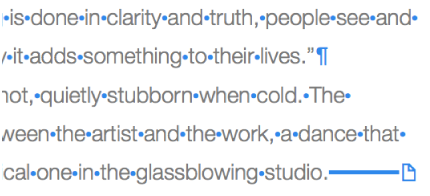
To show or hide formatting marks in Pages do one of the following:
- Show Invisibles: Choose View > Show Invisibles (from the View menu at the top of your screen). Note: The View button in the toolbar doesn’t have this command.
- Hide Invisibles: Choose View > Hide Invisibles.
Copying, Pasting, and Formatting Within the CASPA Website
Most of the time when you copy and paste your final essay into the CASPA website it won't look like it does in my sample below.
As mentioned above CASPA instructs that you "type a double return between each paragraph to delineate paragraphs." But, this seemingly simple instruction can be confusing.
- Do they mean two spaces between each paragraph?
- Or is CASPA recommending two returns from the end of the last sentence in the proceeding paragraph?
To clear things up, I reached out to CASPA directly, and they have requested that essays be submitted as in the example below: one space between each paragraph, which will require that you hit return two times with your cursor placed at the end of the last sentence in the CASPA web form.
Here's an example:
If you are typing in a word editing program, you will need to enter two returns between each paragraph before you copy and paste into CASPA. This will result in an essay that is properly formatted when you paste it into the CASPA website.
Regardless, I recommend you go through each paragraph after you have copied and pasted it into the CASPA website and make sure each paragraph is spaced properly.
Should You Indent Your Paragraphs in CASPA?
Leave the indents out of your final CASPA essay.
- They won't be saved properly on the CASPA website
- You will lose valuable character's space
Less is Probably More
In his Letters Provinciales, the French philosopher and mathematician Blaise Pascal famously wrote:
"I would have written a shorter letter, but I did not have the time." - Blaise Pascal
This sentiment is also expressed very well by Woodrow Wilson:
“If I am to speak ten minutes, I need a week for preparation; if fifteen minutes, three days; if half an hour, two days; if an hour, I am ready now.” - Woodrow Wilson
Basically, long-winded wordiness is laziness.
My PA School essay was just 3,038 characters long. Often less is more, so my last piece of advice follows the words of Pascal and Woodrow Wilson: don't feel like you have to reach to 5,000 character limit to have a good essay. In fact, a shorter, more concise essay is almost always a better essay.
Tools I Use
One of my favorite writing tools is Grammarly (affiliate link), it's free with an option to add a month-to-month subscription (which includes an MS Word plugin) for about $25. As a subscriber, you open Pandora's box of writing tools. It's like having a professional grammar assistant by your side.
Even if you don't plan on being a long-term Grammarly subscriber, it is a no-brainer to purchase this add-on while you are working on your essay. It could save you a lot of time, money, and heartache.
Another app I like is the Hemmingway editor. This wasn't available back in the day of my application. But for kicks, I ran both of my PA school essays through the editor and the results were what I had expected:
- The essay which landed me my PA school acceptance was considered very easy to read by the Hemingway Editor (a grade of 4) and only had one sentence that was considered "hard to read." There were no sentences with simpler alternatives, and there was only one use of passive voice.
- Contrast this with my first essay (which landed me zero interviews) which had ten hard to read sentences, an abysmal readability score, and many inappropriate uses of the passive voice.
Although I didn't have this comparison at the time, I think it is worth running your essay by Hemingway. I mean really, who would you rather trust with your essay? Your mom or Hemingway's AI counterpart? 🙂
There’s one more thing
In the spirit of "less is more" If you plan to have an essay professionally edited, don’t send one that exceeds 6,000 characters. In fact, it should be as close to the CASPA limit as possible. Here’s why:
Editors do not know you! We only know what we read in your essay or your submission form. Part of our job is to get you under the CASPA limit and that means cutting. When an essay is over the limit, more likely than not we will cut something you feel is crucial to your identity, qualifications, skills, experience, and reasons why you want to be a PA.
Most editors, myself included, won’t edit one that’s significantly over the limit. So make the best use of your time, money and our expertise by submitting an essay that best shows why you want to be a PA within the CASPA limits.
Our Services
Whether you a perfecting your PA school application essay, finalizing your resume/cv, preparing for your first PA school interview, or studying for your PANCE or PANRE board exam, I have put together a collection of services to fit every budget and an ever-growing number of needs.
View all posts in this series
- How to Write the Perfect Physician Assistant School Application Essay
- The Physician Assistant Essay and Personal Statement Collaborative
- Do You Recognize These 7 Common Mistakes in Your Personal Statement?
- 7 Essays in 7 Days: PA Personal Statement Workshop: Essay 1, “A PA Changed My Life”
- PA Personal Statement Workshop: Essay 2, “I Want to Move Towards the Forefront of Patient Care”
- PA Personal Statement Workshop: Essay 3, “She Smiled, Said “Gracias!” and Gave me a Big Hug”
- PA Personal Statement Workshop: Essay 4, “I Have Gained so Much Experience by Working With Patients”
- PA Personal Statement Workshop: Essay 5, “Then Reach, my Son, and Lift Your People up With You”
- PA Personal Statement Workshop: Essay 6, “That First Day in Surgery was the First Day of the Rest of my Life”
- PA Personal Statement Workshop: Essay 7, “I Want to Take People From Dying to Living, I Want to Get Them Down From the Cliff.”
- Physician Assistant Personal Statement Workshop: “To say I was an accident-prone child is an understatement”
- 9 Simple Steps to Avoid Silly Spelling and Grammar Goofs in Your PA School Personel Statement
- 5 Tips to Get you Started on Your Personal Essay (and why you should do it now)
- How to Write Your Physician Assistant Personal Statement The Book!
- How to Write “Physician Assistant” The Definitive PA Grammar Guide
- 101 PA School Admissions Essays: The Book!
- 5 Things I’ve Learned Going Into My Fourth Physician Assistant Application Cycle
- 7 Tips for Addressing Shortcomings in Your PA School Personal Statement
- The #1 Mistake PRE-PAs Make on Their Personal Statement
- The Ultimate PA School Personal Statement Starter Kit
- The Ultimate Guide to CASPA Character and Space Limits
- 10 Questions Every PA School Personal Statement Must Answer
- 5 PA School Essays That Got These Pre-PAs Accepted Into PA School
- 7 Questions to Ask Yourself While Writing Your PA School Personal Statement
- 101 PA School Applicants Answer: What’s Your Greatest Strength?
- 12 Secrets to Writing an Irresistible PA School Personal Statement
- 7 Rules You Must Follow While Writing Your PA School Essay
- You Have 625 Words and 2.5 Minutes to Get Into PA School: Use Them Wisely
- What’s Your #1 Personal Statement Struggle?
- 31 (NEW) CASPA PA School Personal Statement Examples
- How to Prepare for Your PA School Interview Day Essay
- Should You Write Physician Associate or Physician Assistant on Your PA School Essay?
- Meet the World’s Sexiest PA School Applicants
- PA School Reapplicants: How to Rewrite Your PA School Essay for Guaranteed Success
- How to Write a Personal Statement Intro that Readers Want to Read
- PA School Reapplicant Personal Statement Checklist
- How to Deal with Bad News in Your Personal Statement
- Inside Out: How to use Pixar’s Rules of Storytelling to Improve your PA Personal Statement
- Ratatouille: A Pixar Recipe for PA School Personal Statement Success
- Personal Statement Panel Review (Replay)
- Mind Mapping: A Tool for Personal Statements, Supplemental Essays, and Interviews
- Start at the End: Advice for your PA School Personal Statement
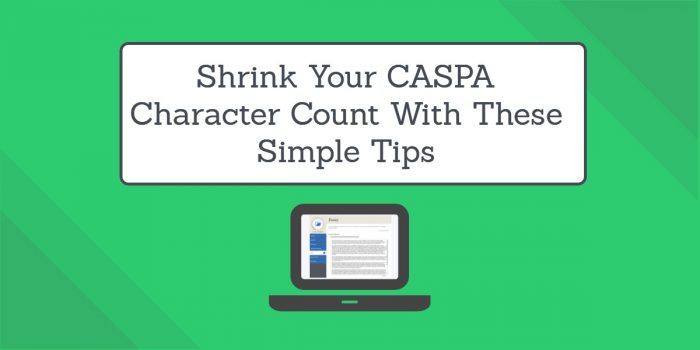
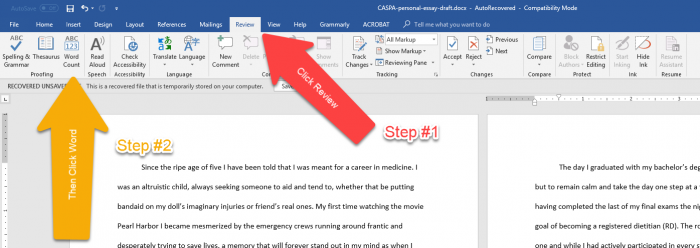

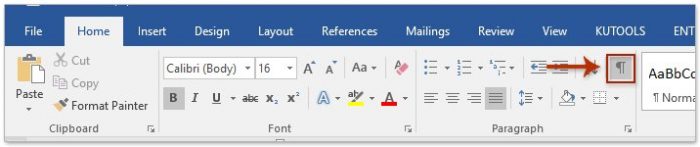
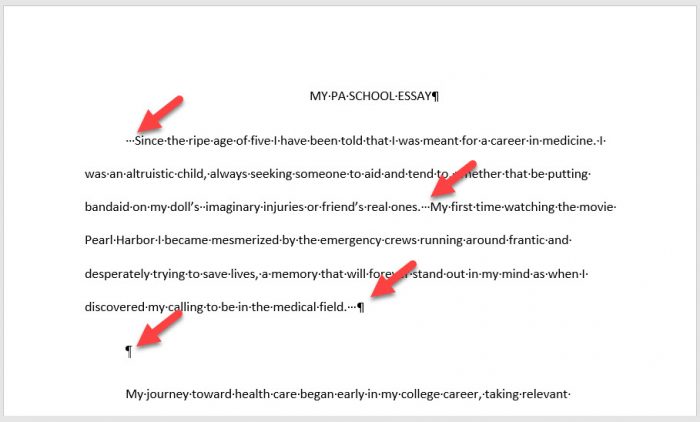
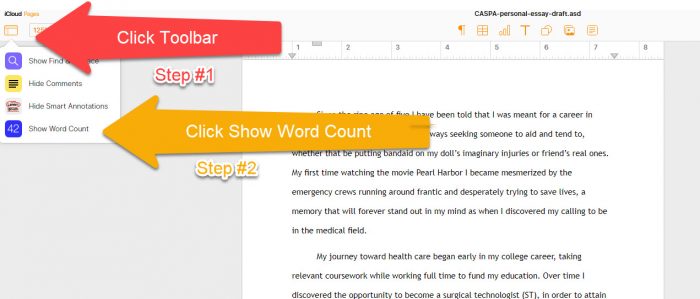
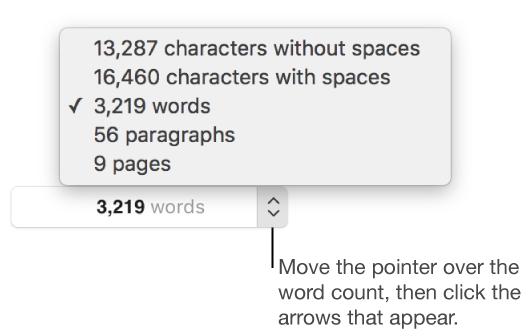

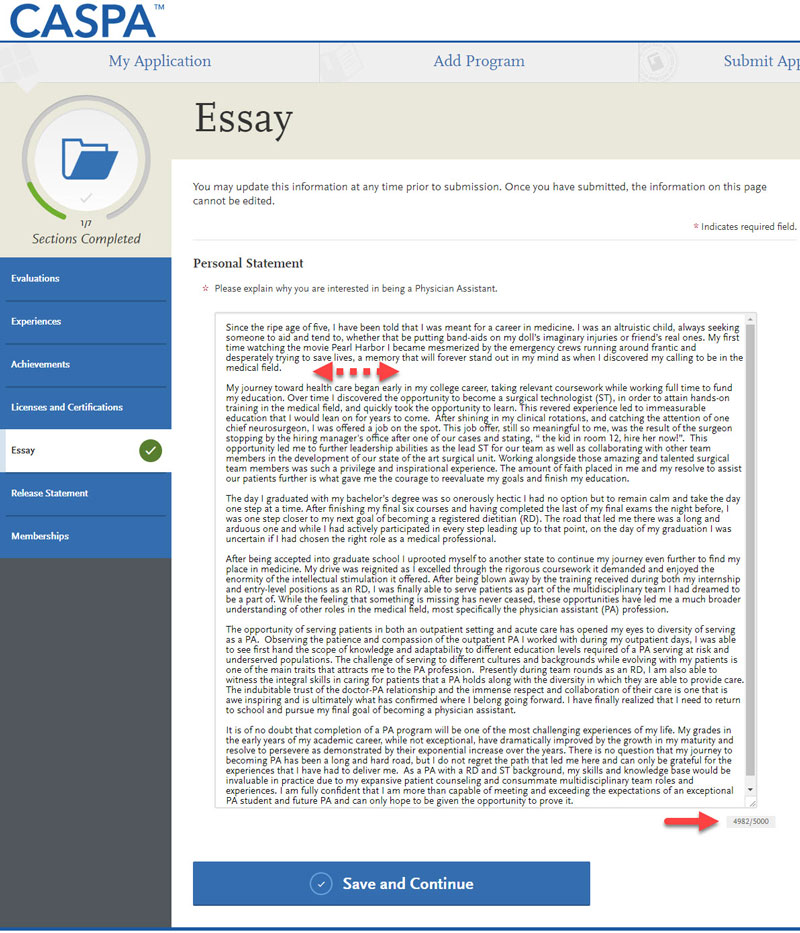
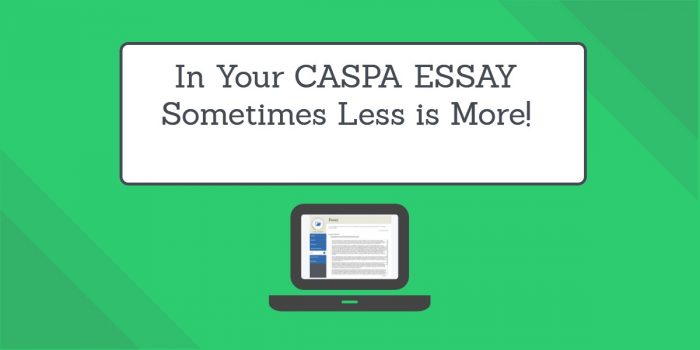
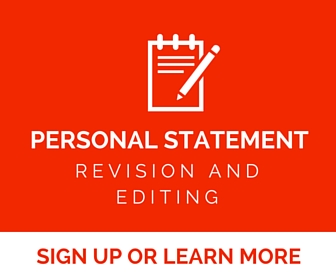
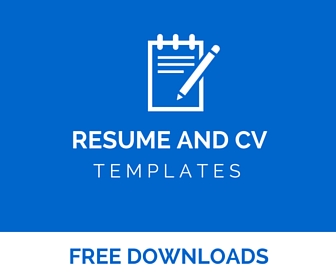
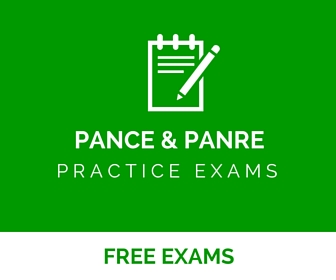
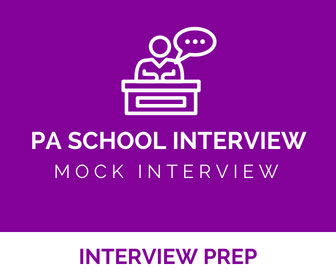

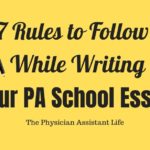


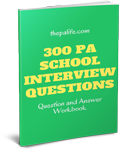


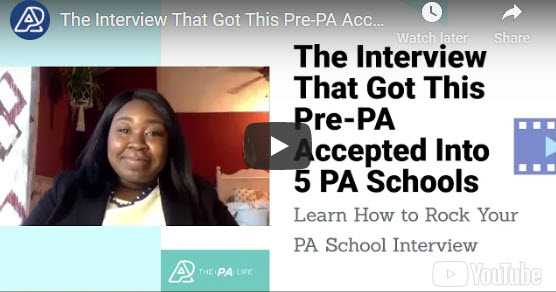







Hi Stephen,
I have Word 2011 for Mac and I tried the show/hide paragraph marks in Word but it still didn’t count them as characters. Just be careful, make sure to double check your paper with an online character counter. Anyways, this is the most thorough article I’ve seen on the CASPA character and space limits. Nice job!
-Tucker